The BEST Client Resources You Can Make—and How to Organize Them
The Secret to Working Less: Documentation is Delegation

Are you constantly answering the same questions for clients:
“Where do I upload my photos?
When is my invoice due?
What are the next three steps?”
You have a fundamental flaw in your process. Every repeated question is a system failure and a drain on your time.
The solution is to create high-value, organized client resources. A great resource doesn't just provide information; it empowers the client, minimizes their anxiety, and frees you from repetitive, non-billable administrative labor.
What Makes a Truly Great Client Resource?
A good resource anticipates anxiety, manages expectations, and reduces friction.
- It's Action-Oriented: It uses clear, numbered steps and strong verbs (e.g., "Upload Your Files Here," not "File Submission Process").
- It's Visual: It uses screenshots, icons, or flowcharts to show the client exactly what to click, rather than just telling them.
- It's organized by Phase: It groups information by where the client is in the journey (Onboarding, Active Project, Completion) to prevent confusion.
- It Manages Anxiety: It preemptively answers the tough questions (e.g., "What happens if I miss a deadline?" or "How do I communicate urgent needs?").
The Best Resources You Should Create Now
These are the three non-negotiable resources that immediately cut down on administrative emails:
1. The Client Onboarding Guide (The Welcome Kit)
- Purpose: Sets clear expectations and deadlines from day one.
- Format: A beautiful, branded, multi-page PDF created in Canva (we use an affiliate link here: [Canva Link]).
- Content: Project Scope Recap, Key Contacts, Billing Schedule, and the link to their shared project folder.
2. The Project Status Flowchart
- Purpose: Answers the constant question: "What happens next?"
- Format: A simple visual flowchart (a single image) showing the five major phases of the project (e.g., Discovery → Design → Build → Launch → Support).
- The Hack: Create this using a simple diagram tool in Canva. The visual nature instantly reduces anxiety about the unknown.
3. The FAQs/Help Center
- Purpose: A living document answering every common question that is not unique to the client.
- Format: A simple, searchable web page (often hosted on your website or within a client portal).
- Content: How to pay an invoice, who to contact for technical support, and what your response time is.
How to Organize and Deliver Your Resources
A resource is only as good as its delivery system. You need a central, secure, and easy-to-access hub.
- Centralize Everything: Never send attachments in separate emails. Create a single Client Portal (which can be a password-protected page on your website, a service we build here at kinship-media.com). Every PDF, link, and status update lives here.
- Use Folder Structure: Organize all files logically: Phase 1 Documents, Phase 2 Documents, Billing/Invoices, Final Assets.
- Automate Delivery: Use your CRM to automatically send the link to the Client Portal immediately after the client signs the contract. This is a crucial part of building an Asynchronous System—the system does the work for you!
By treating documentation as a core product offering, you elevate the client experience and permanently buy back your time.