The Only Things You Should Attempt to DIY for Graphic Design
Stop Trying to Do It All, Start Doing It Smartly

As an entrepreneur, you have to be honest about your skill set. You are brilliant at your service, but are you a professional graphic designer? Probably not. Trying to design complex flyers, multi-page PDFs, or your entire brand kit is where most founders waste massive amounts of time and energy—and often end up with an amateur result.
The secret to saving your sanity is simple: only DIY the easy stuff. Focus on quick, repeatable assets that follow a template you already own. Everything else should be left to the pros.
3 Things You Should Safely DIY (And How to Do It)
If you are using a simple, user-friendly tool like Canva (we use an affiliate link here: [Canva Link]), these are the only three types of graphic assets you should ever attempt to create yourself.
1. Social Media Quote Graphics
These are single-purpose, highly templated graphics that are easy to batch and require minimal design effort.
- The Goal: Share a piece of wisdom, a client testimonial, or a quick tip without relying on just text.
- The Hack: Use a simple, pre-designed square template in Canva. Use only one of your two brand colors and one of your primary brand fonts. Simply drop in the quote, check the alignment, and save. Because the visual is so simple, the risk of breaking your brand aesthetic is low.
2. Simple Presentation Decks
You often need a quick deck for a speaking engagement or a sales meeting. These need to be clean and readable, not flashy.
- The Goal: Structure information clearly and logically for a pitch or presentation.
- The Hack: Find a presentation template you love in your tool and use it for every deck you create. Never change the background or the slide title format. Just drop in your text and simple, high-quality photos. Consistency makes the deck look professional, even if you’re only swapping out text.
3. Lead Magnet Covers (Minimalist Style)
A lead magnet (like a checklist or guide) is essential for collecting email addresses. Its cover needs to be sharp, but it doesn't need to be complex.
- The Goal: Create a cover graphic that looks high-value and encourages the click.
- The Hack: Focus on a large, clean title and a single, high-resolution image or a simple geometric shape. Avoid busy borders or complex backgrounds. The cover's job is to convey information and professionalism—not art school brilliance.
Why Everything Else Should Be Delegated or Outsourced
Trying to DIY complex assets (like infographics, custom icons, full stationery sets, or your website's entire mood board) is almost always a mistake because:
- It Steals Your Focus: Every minute you spend resizing a photo or tweaking a complex design is time you are notspending on billable client work or high-level strategy.
- It Breaks Your Brand: A designer understands the nuances of negative space, hierarchy, and mobile scaling. Your DIY effort, no matter how hard you try, will likely introduce inconsistencies that subtly erode your professionalism.
Your greatest value lies in your expertise. Hire a professional to create the complex, foundational brand assets (like your logo, primary brand kit, and website design) and use simple tools to manage the daily, templated outputs. That’s how you scale without sacrificing quality or sanity.
Want a professional digital identity that’s impossible to break? That's what we build at
kinship-media.com.