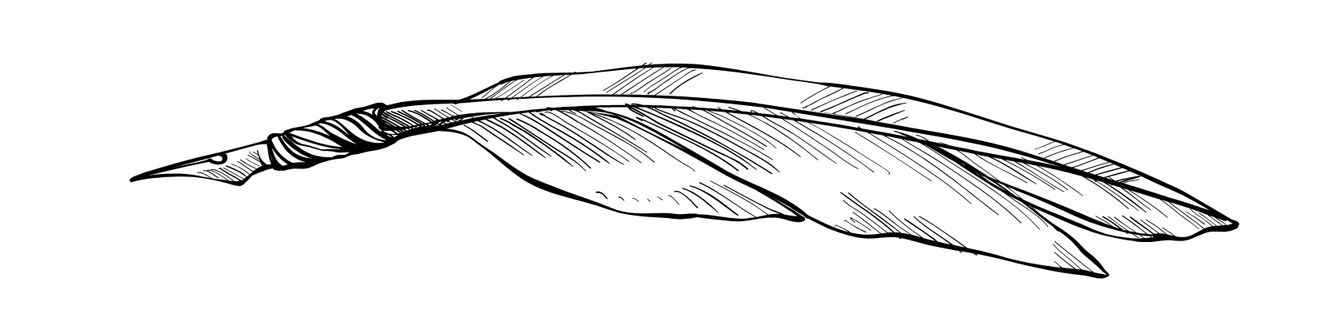
Site Migration
Your Site's Big Move
Welcome to the simple side of web hosting! You've made the amazing choice to move your site to Kinship Boutique Hosting, and we're excited to give your digital home a high-performance upgrade.
If you have been onboarded and had your Blueprint call, you are ready to go. Simply select your existing website host below to get started.
01 Onboarding
Make sure you have completed your onboarding forms so that our team has all of the vital information we need to make sure this process is as seamless as possible.
02 Blueprint
Have you had your personalized one-on-one blueprint call to go through your needs, goals, objectives and vision? This is a vital part of your migration process.
03 Migrate
We want to ensure that you have to do as little as possible during this process.
Select the website platform you currently use below.
Moving Your Wix Site to Kinship Hosting
Wix is a closed platform, which means we cannot grab the files automatically. We just need to see everything clearly so we can replicate the design and move the content manually.
1. Provide Wix Account Access:
Give us the email and password for your Wix account.
(Don’t worry, we only look, we don’t touch!)
Why This is Needed: We manually copy all the text, download the images, and recreate the look and feel on our cleaner, faster Kinship Platform foundation.
2. Point Out Key Content:
If you have any specific pages, images, or unique text sections that are absolute priorities and should not be altered in any way, let us know!
3. Domain Access:
Your website address (like kinshipmedia.com) is often owned separately from your hosting. To complete the migration, we need to point that address to your new Kinship Platform server.
- Provide Domain Registrar Login: Give us the username and password for where you bought your domain name (e.g., GoDaddy, Namecheap, Google Domains, etc.).
- Update the Name Servers: We will update the DNS Records (Domain Name System—think of it as the internet's GPS) to point to your new Kinship Platform server. This means when someone types in your name, they go to your new, fast site!
- Pro Tip: If you'd rather not share your full registrar login, you can create a temporary user for us, or simply look for the "Manage DNS Records" section. We'll tell you the specific Name Server information you need to update, and you can change it yourself.
What Happens Next?
Once we have this handful of keys, you're done! Our team will:
- Securely access your old site to pull all necessary assets.
- Rebuild and optimize your site structure on our high-performance platform.
- Transfer your domain name without any downtime.
- Launch your new, fast, secure site on Kinship Boutique Hosting!
- You're one step closer to a website that actually works for you.
Moving Your Squarespace Site to Kinship Hosting
Squarespace is a closed platform, which means we cannot grab the files automatically. We just need to see everything clearly so we can replicate the design and move the content manually. It’s mostly about content transfer and design replication, though we can sometimes speed up the process for blogs.
1. Provide Squarespace Account Access:
Give us the email and password for your Squarespace account.
(Don’t worry, we only look, we don’t touch!)
Why this is needed: We manually copy all the text, download the images, and recreate the look and feel on our cleaner, faster Kinship Platform foundation.
2. Export Your Blog (Optional):
If your site is a blog, use Squarespace's export tool to send us an XML file of your posts.
Why this is needed: This speeds up the transfer of all your written blog posts and page text, allowing us to focus on setting up the new, strategic Kinship-powered design.
3. Domain Access:
Your website address (like kinshipmedia.com) is often owned separately from your hosting. To complete the migration, we need to point that address to your new Kinship Platform server.
- Provide Domain Registrar Login: Give us the username and password for where you bought your domain name (e.g., GoDaddy, Namecheap, Google Domains, etc.).
- Update the Name Servers: We will update the DNS Records (Domain Name System—think of it as the internet's GPS) to point to your new Kinship Platform server. This means when someone types in your name, they go to your new, fast site!
- Pro Tip: If you'd rather not share your full registrar login, you can create a temporary user for us, or simply look for the "Manage DNS Records" section. We'll tell you the specific Name Server information you need to update, and you can change it yourself.
What Happens Next?
Once we have this handful of keys, you're done! Our team will:
- Securely access your old site to pull all necessary assets.
- Rebuild and optimize your site structure on our high-performance platform.
- Transfer your domain name without any downtime.
- Launch your new, fast, secure site on Kinship Boutique Hosting!
- You're one step closer to a website that actually works for you.
Moving from WordPress to Kinship Hosting
WordPress sites are often hosted in a separate environment, providing access to a lot of content that can be extracted efficiently. Still, specific logins are required to transfer the data correctly.
1. Provide Current Hosting Login:
Find the login for your current web host (e.g., Bluehost, SiteGround, GoDaddy hosting dashboard). This gives us access to your CPanel or file manager to transfer the necessary files.
(Don’t worry, we only look, we don’t touch!)
Why this is needed: We manually copy all the text, download the images, and recreate the look and feel on our cleaner, faster Kinship Platform foundation.
2. Provide WordPress Admin Access:
Give us a temporary administrator login to your actual WordPress dashboard (the place where you edit pages and posts).
Why this is needed: We need to pull the raw text, images, and content structure directly from the source. We'll then rebuild it perfectly on the high-performance Kinship Platform.
4. Domain Access:
Your website address (like kinshipmedia.com) is often owned separately from your hosting. To complete the migration, we need to point that address to your new Kinship Platform server.
- Provide Domain Registrar Login: Give us the username and password for where you bought your domain name (e.g., GoDaddy, Namecheap, Google Domains, etc.).
- Update the Name Servers: We will update the DNS Records (Domain Name System—think of it as the internet's GPS) to point to your new Kinship Platform server. This means when someone types in your name, they go to your new, fast site!
- Pro Tip: If you'd rather not share your full registrar login, you can create a temporary user for us, or simply look for the "Manage DNS Records" section. We'll tell you the specific Name Server information you need to update, and you can change it yourself.
What Happens Next?
Once we have this handful of keys, you're done! Our team will:
- Securely access your old site to pull all necessary assets.
- Rebuild and optimize your site structure on our high-performance platform.
- Transfer your domain name without any downtime.
- Launch your new, fast, secure site on Kinship Boutique Hosting!
- You're one step closer to a website that actually works for you.
Moving Your Site From Other Platforms (Webflow, Custom, etc.)
If you're using another builder or a custom-coded site, the principle is simple: we need to access and view the existing content.
1. Grant Temporary Viewing Access:
Provide us with a temporary login that allows us to view all pages, or simply confirm that the site is publicly visible and provide any necessary passwords for hidden pages.
(Don’t worry, we only look, we don’t touch!)
Why this is needed: We manually copy all the text, download the images, and recreate the look and feel on our cleaner, faster Kinship Platform foundation.
2. Confirm Content Ownership:
Ensure you own the rights to all images, logos, and written text being transferred.
Why this is needed: We extract the visible content to cleanly rebuild the strategic structure on the Kinship Platform.
Domain Access:
Your website address (like kinshipmedia.com) is often owned separately from your hosting. To complete the migration, we need to point that address to your new Kinship Platform server.
- Provide Domain Registrar Login: Give us the username and password for where you bought your domain name (e.g., GoDaddy, Namecheap, Google Domains, etc.).
- Update the Name Servers: We will update the DNS Records (Domain Name System—think of it as the internet's GPS) to point to your new Kinship Platform server. This means when someone types in your name, they go to your new, fast site!
- Pro Tip: If you'd rather not share your full registrar login, you can create a temporary user for us, or simply look for the "Manage DNS Records" section. We'll tell you the specific Name Server information you need to update, and you can change it yourself.
What Happens Next?
Once we have this handful of keys, you're done! Our team will:
- Securely access your old site to pull all necessary assets.
- Rebuild and optimize your site structure on our high-performance platform.
- Transfer your domain name without any downtime.
- Launch your new, fast, secure site on Kinship Boutique Hosting!
- You're one step closer to a website that actually works for you.