The Invisible Magic: Why UX Design is the VITAL Key to Your Website Success
UX Design : The Secret To Your Website Success

You spent a lot of time getting your website to look good. You picked the perfect font, you chose stunning photos, and the colors are spot-on. Branding is seamless. You did the thing! Hooray! But here’s the deal: a beautiful site that’s hard to use will have people walking out the door as soon as they (metaphorically) walk in.
The difference between a successful website and a stagnant one is User Experience (UX) design. UX is the invisible magic that keeps people flowing through your site with ease, making them feel smart, safe, and ready to hire you. If the UX is bad, people don't get frustrated with your design; they get frustrated with you, and they leave.
Why AI Can't Handle the Magic
There’s a lot of talk about AI building websites, and while it can generate nice visuals, it absolutely cannot handle UX design. Why?
UX isn't just about placing buttons; it's about human empathy and predicting intent. It requires understanding the real-world frustration of a burnt-out service provider searching for a solution at 11 PM. AI can't feel that pain, and it can't anticipate the complex thought process of your ideal client. It can only follow basic rules. A truly successful UX strategy requires human intelligence to prioritize what a person needs next, not just what they asked for now.
The Danger of "Cute" DIY Sites
DIY website builders are fantastic for getting online quickly, but they come with a major trade-off: their user experience is usually lacking. You end up prioritizing visual flair over functional flow.
A typical DIY mistake? You create a fancy pop-up that hides the main navigation, or you use a tiny font that looks elegant but is impossible to read on a phone. Your beautiful site may win a design contest, but if a potential client has to hunt for your contact form, you’ve failed the UX test.
A poor UX signals to your visitors that if your website is chaotic, your service will be chaotic, too.
10 Free Key Tips for a Successful User Experience
You don't need a massive budget to drastically improve your UX. Here are 10 core principles you can implement today to keep people engaged and moving toward that "Hire Me" button.
- Mobile First, Always: Assume 70% of your traffic is on a phone. If a button, text block, or image looks complicated on a small screen, it’s failing the UX test.
- The "Three-Click" Rule: Your most important pages (like your Contact page or Services page) should be reachable in three clicks or less from anywhere on your site.
- Clear Calls to Action (CTAs): Use strong, action-oriented button language like "Book My Strategy Session" or "Download the Audit." Avoid vague terms like "Click Here."
- Whitespace is Your Friend: Don't crowd your page with too much text and too many images. Giving elements room to "breathe" makes the important parts stand out.
- Readable Font Size: Do not go smaller than 16pt for body copy. Your users are reading on tiny screens—don't make them squint!
- Consistency Counts: Your colors, buttons, and heading styles should look identical across every page of your site. Surprises break trust.
- Use High-Quality Imagery: Blurry or unprofessional photos are a quick exit signal. If the images look cheap, the service is perceived as cheap.
- Internal Linking Strategy: If you mention a related blog post or service, link directly to it. This keeps visitors engaged and increases the time they spend on your site (great for SEO!).
- Clear Navigation Labels: Your menu items should be simple and standard (Home, Services, About, Contact). Don't use clever language that forces the visitor to stop and think.
- Test Your Forms: Fill out your contact form, booking form, and lead magnet yourself every month. If the system is broken, you are losing money.
Want to ensure your website's foundation is built on elite performance and perfect UX? Check out our services at
kinship-media.com where we focus on building
Asynchronous Systems with flawless User Experience.